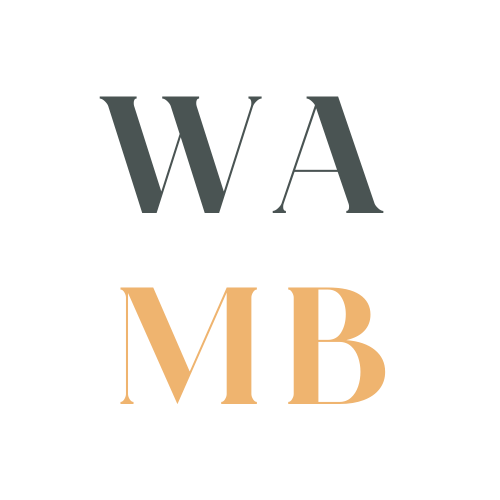Book your
class
For booking help including how to register for an account, terms and FAQs please see the bottom of the page.
If you want to book a half term block pass please use the button below.
(please note you will need to apply the package to the relevant class, please see FAQs below)
-
How to register for an account
You can register by clicking 'Register for an account' while viewing the confirmation at the end of the booking process. You'll need to create a password, agree to the terms of service, and acknowledge the privacy policy. Once you click Sign up, you're ready to start using your account.
If your appointment has been booked on your behalf, you can click Change/Cancel Appointment in your confirmation email to reach the confirmation page, where you can register for an account.
-
How to log in to your account
If you want to skip adding in your details everytime you book then you'll need to log into your account before you schedule your appointment.
Click Log in in the top-right corner.
Enter your email address and password, then click Log in.
You can also log in through the Scheduling client mobile app.
-
How to reset your password
Click the Forgot your password? link next to the password field and follow the prompts that appear to trigger a password reset email.
If you try to log in on your scheduler and enter incorrect information or leave the password field blank, Scheduling shows an incorrect password alert that also includes a Forgot your password? link.
-
Buying a Pass/Block Booking
Here's a video to show you how to book a certificate/block booking pass: https://youtu.be/C93eFC-g0a8
Remember: you always want to log in before booking into classes so that you can ensure they are assigned to your account.
-
Booking terms & cancellation
All bookings and purchases are non refundable and any cancellations or rescheduling by the client must be done 72hours in advance, after this time there is no guarantee that the booking can be transferred or refunded.
Please note: Any block passes are to be used within the intended half term block, if you are unable to make a class you can transfer your class to any other Pilates or Barre session available during the current half term, at any venue (subject to availability) if you make the change 72hrs before the class starts.
-
What do I need to bring?
You'll need your own mat for all classes. It's also useful to bring along a bottle of water and a small towel or pillow to support your head and lower back during class if needed.
-
What should I wear?
It's best to wear clothes that you can move freely in and layer up/layer down.
It is useful to be able to see your form so avoiding loose fitting clothes can be helpful however the most important thing is to feel comfortable.
We work without shoes but if you wanted some warm socks for winter months then feel free to bring them along to keep your feet toasty!

The best Pilates tutor around. Emily is knowledgeable, patient (not to mention bendy!) and uses this to help you perform to your best. I have loved my sessions with her and cannot recommend it enough. It has been a wonderful start to my Pilates education. I look forward to it continuing.
Write your caption hereNikki
I have been a regular in Emily's classes for well over a year. I was an absolute beginner at first and felt very welcome immediately. Emily is a fabulous teacher and I would highly recommend her classes!
Write your caption hereBrogan
As someone who had never done Pilates before I have found Emily's beginners class enjoyable. She is attentive to detail so that you are not at risk of injury and offers options to increase or lessen the exercise. For me it has been a means to keep all my joints mobile and to strengthen muscle groups. I would strongly recommend you give it a go!
Write your caption herePhil
I have been doing Pilates with Emily for 18months now. The great thing is that Emily gives the participants options within the exercises so that individuals can challenge themselves according to their ability and confidence. We have a good workout, a good stretch...and we have fun!
Write your caption hereDeane-Mae
30 days ago I set myself a challenge of doing one of Emily’s video workouts every day for 30 days. I just finished my final workout, but have decided to carry on doing a workout a day, forever! I had got sluggish and fed up in lockdown, I’d put on weight and was not feeling positive. I feel so much better 30 days on; my body is more toned and I have less squidgy bits. I can really tell the difference!
Louise
It's been many years since I've been to a Pilates class and I've thoroughly enjoyed rediscovering it with Emily. Her class is structured to offer varying levels from absolute beginner to more challenging moves for those so inclined. She is friendly, knowledgeable and fun. Highly recommended.
"Wow what an amazing programme. Not your usual 6 week body Blitz’s don’t eat anything for 6 weeks and lose 3 stone. This is so different from the rest !!! From theoutset it’s made to be each person’s own programme to use as they wish. It’s personal and not a mass produced programme. Emily is the most wonderful person your likely to meet and puts you at ease as soon as she introduces herself and everything is from experience so we know it’s genuine. 8f your hesitant at all just sign up. I wish I had done this 20 years ago and not wasted all this time paying rubbish groups for weight loss and getting nowhere..... I will definitely do this again just because I loved it so much :)"
Jacqui
Since starting Pilates classes with Emily, i have improved my flexibility and can feel my core tightening up as well. Emily’s classes are fun and she provides different levels of each exercise so you can really push yourself if you so want. I would recommend her classes to anyone wanting to try Pilates out.
Andy
I started Pilates with Emily in September. I was very nervous having never tried pilates before and I wasn't sure I would be able to do it. From my very first session I loved it and have had a weekly session ever since. Emily is a wonderful teacher who puts you at ease and talks you through each step with encouragement! It gives me some much needed "me time"...and when I can't make it because life takes over there are online workouts to follow! Thank you Emily!!
If anyone is considering doing the 6 week shape up I would say don’t hesitate as what you get lasts for such a long time it’s far more than a 6 week quick fix. The Pilates videos are easy to follow and really well explained by Emily who guides and encourages you every step of the way. You can fit them in as and when you have time too which is a massive bonus for busy mums like me especially! The recipes are easy to follow and most importantly tasty! (They really are!)
The wellness tasks were not something I thought I would get that involved in at the start if I’m honest but they are actually an important part of the process and surprisingly effective if you just give them a try.
It’s a fantastic course to follow and Emily is an amazing teacher, who supports you as much as you want or need, there is no pressure and there’s no fail or pass, just a fantastic course to be a part of.
Thanks for everything.
Kirsten
I started Pregnancy Pilates at around 17 weeks pregnant and have had a weekly 1-1 ever since. The workouts are always tailored to what i need each week depending on any new aches and to accommodate my growing bump! Emily is professional, friendly and knowledgeable and I always feel encouraged to push myself. Highly recommended, especially in pregnancy, I’m sure it is what has kept me so mobile as i have got bigger and more uncomfortable! 30 weeks now and still working 12 hour shifts on my feet with hardly any aches and pains - I put it down to the Pilates keeping me strong.
Athen
I’ve been doing Pilates with Emily since I had my baby - it’s been a great way to start regaining my strength and flexibility at a class that I can bring my baby to. Emily is a brilliant instructor with great technique. As a physiotherapist I can be pretty picky about exercise classes, but i would definitely recommend Emily!
Write your caption hereLouise
I really enjoy the Pilates classes with Emily. She is friendly, supportive and explains and demonstrates everything clearly. There are always options with the exercises so you are in control of how much you want to challenge yourself. I would highly recommend attending one of her classes.
Write your caption hereWendy
Emily is amazing. A total novice, recovering from illness, I signed up to Pilates frankly cynical about the benefits it could bring. I’ve never looked back. Emily’s relaxed and motivational approach to teaching has made sessions with her an essential part of my week!
Write your caption hereCharlotte
I love going to Emily's classes, the small numbers, the relaxed atmosphere and the personal touch are what makes it special for me. I always come away from a class feeling so much better. Literally anyone could come to a class with Emily it doesn't matter what level you are at, she will teach according to your needs.
Write your caption hereSarah
Cannot recommend enough! Emily's enthusiasm is contagious. I have been doing Pilates on-and-off for a few years since having children and I am so pleased to have found Emily and her online community. She is hands down the best teacher - friendly, knowledgable, clear and patient - and her studio is a beautiful oasis of calm. My baby and I loved the mother and baby class and Emily led the workout around Max's needs and mood which was fantastic. As I am heading back to work now I will be doing the online classes. This is such a clever idea as I would struggle to find the time to attend a class regularly. With the online classes I'm aiming to do 2-3 classes a week. Thank you!
Write your caption hereAbi
Pilates with Emily has changed my life. Not only have I learned gentle movements to strengthen areas of my body which had been causing me problems (back, knees and wrists) but I have found Emily to be supportive and encouraging.
Write your caption hereSandra
"I’ve really enjoyed the Pilates, definitely keeping this part of my daily life and have gained so much confidence in myself. I haven’t lost loads of weight on the scales as I have been building muscle in the gym too but I have definitely dropped a clothing size! Am so happy with how I look at the moment and am looking forward to continuing my journey!"
Marilyn
Emily's classes are relaxed, fun, yet incredibly professional and intricately planned. I have been enjoying Pilates with Emily for 10 months and no class is the same. I always leave feeling relaxed yet energised. I'm not sure how she does it! Regardless of age, size, or fitness level, Emily makes everyone feel comfortable and confident on the mat. If you are looking for a personal and expert approach to fitness in a tranquil and peaceful setting, then these classes are for you.
Write your caption hereLouise
Really enjoy my weekly Pilates class with Emily, Emily is friendly and encouraging. I am not super fit but feel comfortable in her class as her classes are suitable for all and I know it is doing me loads of good.
Write your caption hereRachael
Well thought out programmes designed for the individual you tailor to their needs and time. Emily's love of Pilates clearly shines through!
Write your caption hereJayne
Emily is very patient and understanding.
Write your caption hereHenry
Great fun and seriously good instruction - highly recommended!
Write your caption hereRobert